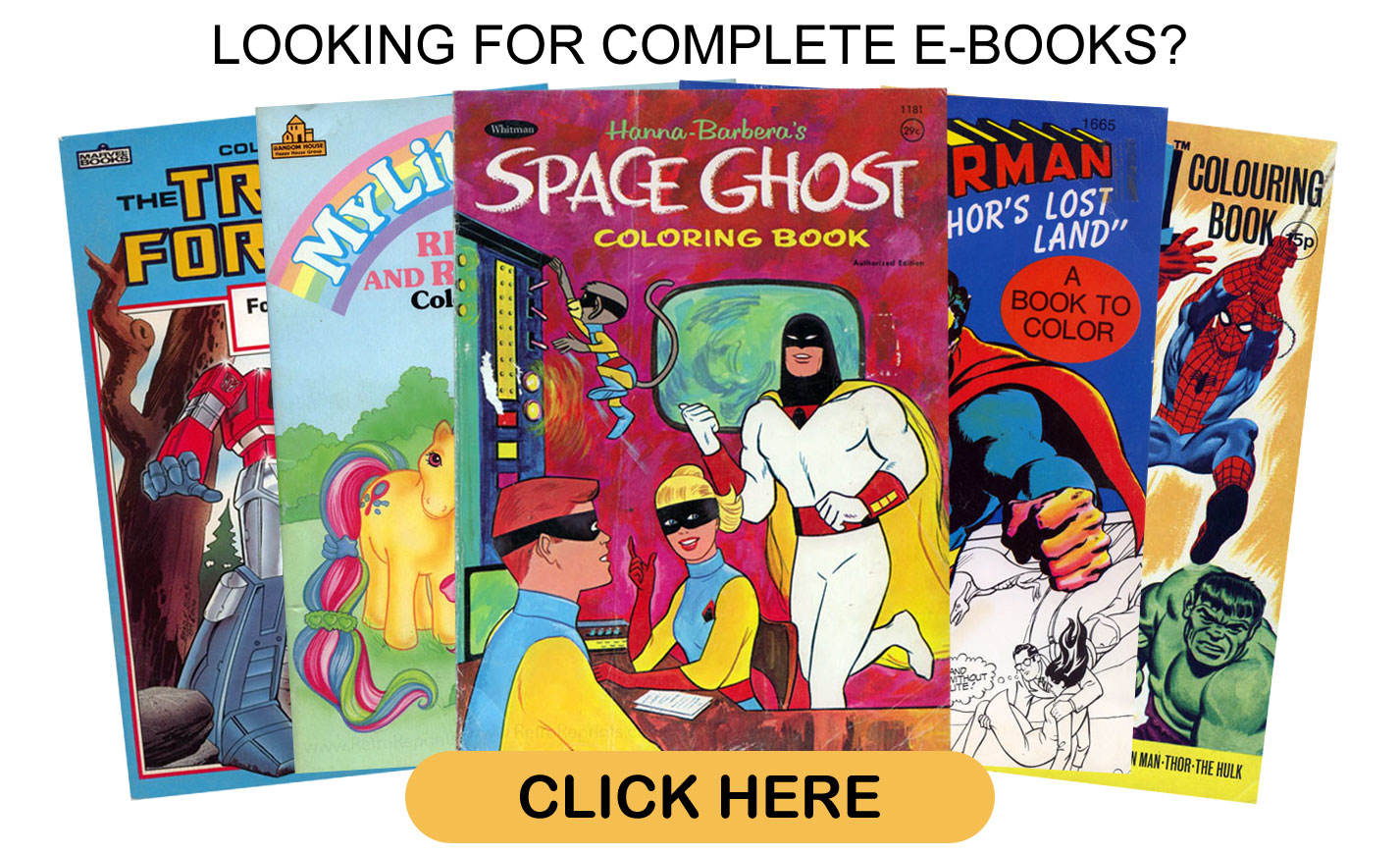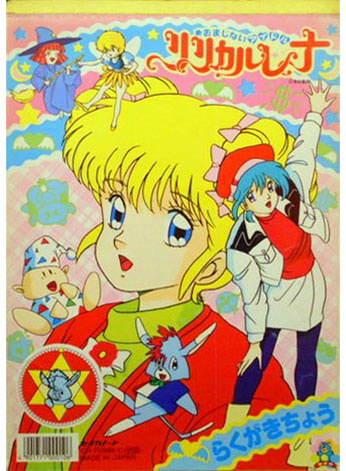Login
NOTE: If your account is Approved, and you are still getting an “incorrect password” message, it is not because it is wrong. It is because the Recaptcha security settings are turned up to prevent fake account creation and spam login attempts. You do not need to change your password every time you want to log in. Just refreshing the login page and trying to log in again usually works, or tabbing through the login fields before clicking the Login button. We just have to keep your account and the site safe, so we try to keep things extra secure.